Editor's review
You might need to split your large PDF file and make smaller PDF files. PDF Splitter also has capability to combine split pages. You can split pages, reorganize it and combine them. The PDF Splitter program supports extraction of all pages from PDF file, extract only selected pages and split PDF file by bookmarks.
Features: The application has nice user interface similar to Windows Explorer. To perform split operation you need to select the folder from left side of panel and check / uncheck files for split. Select the file(s) which you would like to split and click on split to PDF button; it will open a menu which will navigate you through splitting process. Select the destination folder where you would like to store your split files. You can set extract pages option such as extract all pages, extract only selected pages, split by bookmark and split by blank pages. If you want to combine split pages into new document then set the select combine page option and specify the number of page to make new document for every specified number of pages. You can define file name template o create file for every page. In the next step define PDF version from version 1.1 to 1.5 and set compression level. Once all your settings are done, application displays the options you selected for confirmation. Click on Start button to start splitting operation.
Overall: This is a very good utility to split the pages as per your requirement and you can also re-arrange them and merge.


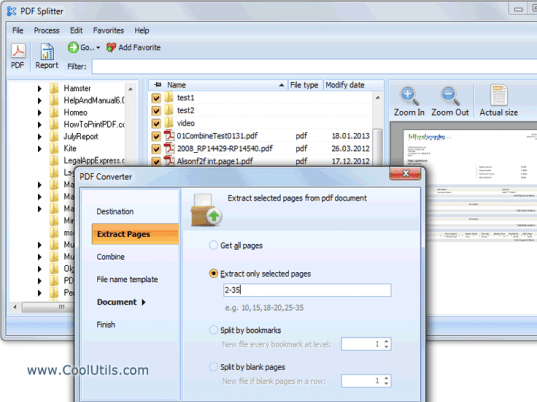
User comments